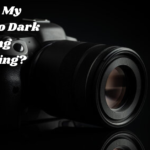Ring camera was originally designed to connect to the Internet via WiFi to realize real-time monitoring, remote viewing and cloud storage. One of the most popular selling features of ring cameras was their great connectivity. Nowadays people are completely relying on smartphones. They are also able to monitor their homes at the palm of their hands just seems fitting. In this article we will discuss do ring cameras work without wifi?
In older days CCTV footage can only be viewed on a desktop. Nowadays, smart cameras are connected to a reliable internet connection. As a result of this homeowners are now able to view recordings through their phones, anytime, anywhere. Ring cameras are one of the best examples of smart cameras .
These types of ring cameras are dependent on wireless connection and could make or break a home security system. However, some manufacturers do offer devices that can function even without a WiFi connection. In modern home security system, Ring camera becomes the choice of many families with its intelligence and efficiency.

Do Ring Cameras Require Wifi To Work?
The primary functionality of Ring devices depends on a stable WiFi connection. They use your home’s wireless network to transmit video footage, receive commands from the Ring app, and communicate with other connected devices. Without a WiFi connection, Ring cameras cannot work propely.
However, the Ring Video Doorbell Elite and the Stick Up Cam Elite operate solely on a wired Ethernet connection. These professional-grade cameras use Power Over Ethernet (PoE), enabling a standard Ethernet cable to simultaneously transmit both data and power to the device. To use this technology, you’ll need a network switch or router that supports PoE, or a power injector to deliver the necessary power supply.
Read More: Facetime Camera Not Working : Causes Issues And Their Solutions
Outcomes Of Offline Ring Device : Do Ring Cameras Work Without Wifi?
Other security cameras have the option of local storage. Ring camera devices only store videos on the cloud, which requires a stable and reliable WiFi network. This means your camera won’t be able to record any footage without WiFi.
However, if you have the Ring Alarm Pro and a Ring Protect Pro subscription, you can use the Ring Edge to save videos locally. Once you activate this on the Alarm base station and insert a MicroSD card for storage, any Ring security camera can use this feature.

Another important WiFi-reliant feature on both Ring doorbells and cameras is real-time notifications. Without WiFi, you won’t be able to receive notifications from the Ring app. As a result of this you can also miss important events captured by your security cameras.
Most Ring Doorbell and camera models are compatible with 2.4GHz WiFi networks, with select models supporting the faster 5GHz networks. Ring devices use the 2.4GHz WiFi network due to its wider coverage, even though it offers lower speeds compared to the 5GHz WiFi connections.
Read More: Best Video Camera For Concerts : Top Cameras For Amazing Live Videos
Does The Ring Chime Ring If The Wifi Is Off?
The Ring Chime is designed to work with Ring Video Doorbells and Security Cameras. It is used to extend the ring notifications throughout your home by producing a sound when someone presses the Ring doorbell or when motion is detected.
If the WiFi is turned off, the Ring Chime will still ring and be heard only from the actual device. As a result of this it won’t be able to connect to the Ring device. Due to which it will not receive any notifications. The Ring Chime depends on a stable WiFi connection to receive signals from your Ring devices and provide alerts accordingly.
Do Ring Cameras Have Cellular Backup?

Ring cameras do not have a built-in cellular backup. As well as the ring Alarm Pro system, with the Ring Protect Pro subscription have cellular backup. It uses a 4G mobile data connection in case the main internet connection drops. This feature allows the Ring alarm security system to continue operating even if the primary WiFi connection is lost.
The Ring Protect Pro includes 3GB of free data, which is equivalent to approximately 300 Ring recordings. If you want more data, you can buy extra for $3 per gigabyte.
Can a Ring Camera Work With a Hotspot?

Ring cameras require a stable WiFi connection to function properly. However, you can use a mobile hotspot if you don’t have access to a stable internet connection. If you want to use hotspot for ring cameras then you should follow the following steps:
- Turn on the hotspot on your phone in the settings.
- Link your Ring doorbell camera to the hotspot by pressing and holding its setup button until the light flashes. Then, log in to your Ring account and follow the on-screen steps to connect the camera to the hotspot.
- Once the camera is connected to the hotspot, you can now configure its location, motion settings, and other Ring camera features.
This method can be a solution for situations where a dedicated WiFi network is not available. If you are using ring cameras with hotspot then you should follow the following factors:
- Data Usage: Using a mobile hotspot for your Ring camera may consume a significant amount of data, especially if the camera captures a lot of video footage. Be aware of your mobile data plan limits to avoid potential additional costs or limitations.
- Stability and Reliability: Mobile hotspots may not offer the same level of stability and reliability as dedicated WiFi networks. Factors such as signal strength and potential interruptions in the cellular data connection could affect the camera’s performance.
- Recommendation for WiFi: A mobile hotspot can be a workaround, if possible, using a dedicated WiFi network is generally recommended for Ring cameras to ensure optimal performance and reliability.
Will Ring Cameras Recover Automatically When The Wifi Comes Back?
Ring cameras should generally resume normal operation automatically when the WiFi connection is restored. Once the WiFi is back online, the Ring camera will attempt to reconnect to the network and regain communication with the Ring servers.
When the WiFi connection is reestablished, the Ring camera will detect the network and attempt to reconnect. Ring devices are designed to automatically reconnect to the WiFi network after an interruption.
Once the connection is restored, the camera will resume normal functionality. If there were any missed events or footage during the WiFi outage, the camera will sync with the Ring cloud when back online, uploading any previously recorded security footage that was stored locally during the downtime.
Fixation Of WiFi Connection Issues With Ring Security Cameras

If you’ve been having trouble with your Ring camera’s WiFi connection, here are some troubleshooting steps you can follow:
(1)Check The Internet Connection
Ensure that your home’s internet connection is stable and operational. If possible, try accessing other online services to verify the overall connectivity.
(2)Restart The Router And Camera
Power cycle both your WiFi router and the Ring camera. Turn off the devices, wait for a few seconds, and then power them back on. This simple step can often resolve connectivity issues by refreshing the network connection.
(3)Reconnect The Camera To Wifi
Use the Ring app to navigate to the device settings and initiate the process of reconnecting the Ring camera to your WiFi network. Follow the app’s instructions to ensure a proper and secure reconnection.
(4)Update Camera Firmware
Regularly check for firmware updates for your Ring camera. Updating the camera’s firmware ensures that it has the latest features, bug fixes, and security enhancements. Consult the Ring app or website for instructions on updating the device firmware.
(5)Check For Voltage Issues
Some Ring cameras may experience connectivity problems if they are not receiving sufficient power. Verify that the camera is properly wired or charged and that there are no issues with the power source.
How To Strengthen Your Wifi Connection?
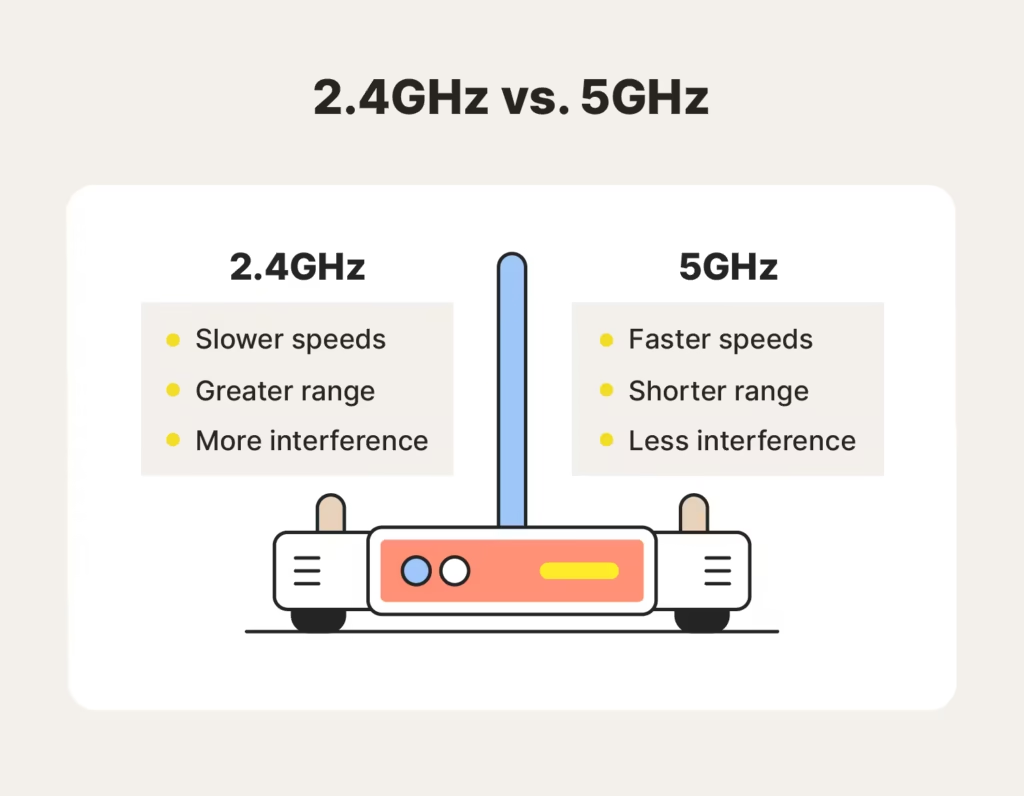
If you want to increase the performance of your Ring cameras and reduce the WiFi-related issues, then you should follow the following tips:
- Optimal Router Placement: Place your WiFi router in a central location within your home to ensure even coverage and reduce signal interference.
- Use a WiFi Extender: If certain areas of your home have weak WiFi signals, consider using a WiFi extender to boost coverage.
- Upgrade Your Internet Plan: A higher-speed internet plan can provide more bandwidth for your smart home devices, including Ring cameras.
- Secure Your Network: Create strong passwords and turn on WPA3 encryption to keep your WiFi network safe from unauthorized users.
- Limit Connected Devices: Reduce the number of connected devices on your WiFi network to allocate more bandwidth for essential devices like Ring cameras.
Can Security Cameras Work Without Wifi?
There are wireless security cameras designed to operate without internet connectivity, including closed-circuit TV (CCTV) cameras, analog cameras, and IP security cameras. However, these solutions are typically better suited for businesses or government entities due to their complexity and higher costs, making them less practical for typical home security camera users.
If you’re looking for user-friendly smart home security cameras that do not entirely depend on WiFi, here are some alternatives for you:
(1)Arlo Go 2:
The Arlo Go 2 allows you to connect via LTE or Wi Fi network. It features 1080p high-definition video quality, two-way audio, and color night vision. Operating on batteries, it also offers an optional solar panel for extended usage and is compatible with T-Mobile, U.S. Cellular, and Verizon data plans.
(2) Reolink Go PT Plus:

The Reolink Go PT Plus offers connectivity through an LTE cellular data plan (sold separately) or WiFi. It features a 2K 4MP resolution with intelligent detection capabilities. The camera’s 355-degree pan and 140-degree tilt provide comprehensive coverage, and it operates on batteries with an option for a solar panel. It is compatible with T-Mobile prepaid data plans.
(3)Eufy 4G LTE Starlight:
The Eufy 4G LTE Starlight offers connectivity through an LTE cellular data plan (sold separately) or WiFi. It features 2K HD resolution with Starlight Night Vision for enhanced nighttime visibility as well as intelligent detection capabilities. It is compatible with AT&T data plans and the EETCLUB “plug and play” prepaid SIM card, which provides 100MB of free data.
Recording Of Video By Ring camera : In Absence Of wireless network
Ring camera was originally designed to connect to the Internet via WiFi to realize real-time monitoring, remote viewing and cloud storage. However, without WiFi, the functions of Ring cameras will be somewhat limited. The details are as follows:
(1)Local Storage And Video Recording
- No Local Storage:
Most Ring cameras rely on cloud storage and do not have built-in local storage. This means that without Wi-Fi, the camera cannot upload videos to the cloud or save recordings.

- Third-Party Storage Devices:
Some advanced models of Ring cameras support connectivity with third-party storage devices, but this requires additional hardware support and setup.
(2)Live Monitoring
Real-time monitoring is limited: When there is no Wi-Fi, users can’t view live remotely via the mobile app, but the camera can still be monitored locally.
(3)Motion Detection And Alerts
Motion Detection Still Works: Most Ring cameras built-in motion detection still works without WiFi, but cannot send alerts to the user’s cell phone.
(4)Backup Power And Storage
- External Power Supply:
Make sure the camera still has stable power supply during network disconnection, you can use external battery or uninterruptible power supply (UPS).
- Local Recording Device:
Some users may consider purchasing a security device that supports local storage to replace the Ring camera’s recording function in the case of no network.
Common Troubleshooting Of Ring Camera Without Wi-Fi Network
Even with the above measures, users may still encounter some usage problems. The following are the common failures and solutions:
(1)Camera Cannot Start
- Check The Power Supply:
Make sure the camera is connected to a stable power source and the battery is fully charged.
- Device Reboot:
Turn off and reboot the camera to make sure the device is working properly.
(2)Mobile Hotspot Connection Failure
- Check The Hotspot Settings:
Make sure the mobile hotspot is turned on and the network name and password are correct.
- Distance Problem:
Keep the distance between the camera and the hotspot device within the effective range to avoid weak or disconnected signals.

(2)Video Recording Interruption
- Check The Storage Device:
Make sure the connected storage device is in normal condition, without insufficient space or failure.
- Update The Firmware:
Make sure the camera firmware is the latest version to improve the stability of the device.
Step By Step Guidelines For Settings Of Ring Camera When Using Without Wi-Fi
If you are using ring cameras without wifi then you should follow the following steps.
(1)Preparation
- Make sure the camera is installed and connected to the power supply.
- Prepare a device that supports WiFi hotspot function (e.g. smartphone).
(2)Create A Mobile Hotspot
- Open the hotspot settings of your phone and set the network name and password.
- Turn on the hotspot function and make sure the hotspot is available.
(3)Connect The Camera To The Hotspot
- Open the Ring app and enter the camera settings interface.
- Select WiFi settings, search and connect to the hotspot created by your phone.
- Confirm the connection is successful, then perform basic settings and testing.
(4)Monitor And Record Video
- Confirm that the camera connection is stable, and you can realize temporary monitoring and recording via mobile hotspot.
- If you need to monitor for a long time, it is recommended to use high traffic mobile data or fixed network connection.
Improve The Stability And Video Quality Of Ring Camera : In Various Network Conditions

In order to make sure Ring camera can work stably under various network conditions, here are some optimization suggestions:
(1)Regular Inspection And Maintenance
- Regularly check the status of the webcam and related devices to ensure that the hardware is normal.
- Clean the camera lens and surroundings to ensure clear images.
(2)Update The Firmware
- Update the camera firmware regularly to get the latest features and performance optimization.
- Check for application updates to ensure optimal software and device compatibility.
(3)Optimize Network Settings
- Use high-quality routers and network devices to ensure that WiFi signals have wide coverage and high stability.
- Avoid connecting too many devices in the same network to reduce network congestion.
Frequently Asked Questions
(1)Do Ring Cameras Work Without Wifi?
A: Your Ring Alarm usually communicates with you or your monitoring service through the internet via wifi or an Ethernet cable. Any time your Base Station loses its connection to the internet, due to any reason then a cellular backup system kicks in that will allow the system to continue to monitor your home.
(2)Do Ring Cameras Record All The Time?
A: With 24/7 Recording, compatible Ring Security Cameras can record audio and video continuously, day and night not just when motion occurs. This feature requires a Ring Home Premium subscription. Note: 24/7 Recording is limited to 10 devices at one location.
Conclusion
Although the absence of Wi-Fi will have an impact on some functions of Ring cameras, the basic monitoring and recording functions can still be achieved through some alternatives and optimization measures. We hope this article can provide practical reference and help for users to enhance the smart security experience.
Without WiFi, they lose essential features like live video feeds and remote alerts. A weak WiFi or power outage hinders the usefulness of a ring camera. If you need CCTV video surveillance without Wi-Fi dependence, consider remote video monitoring. It offers 24/7 human oversight, cloud storage access even during outages, and advanced features for a more robust security solution.